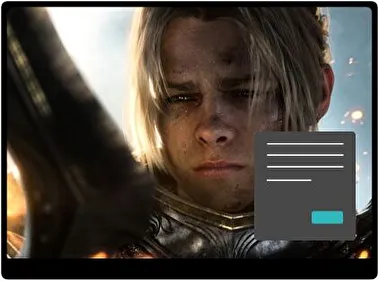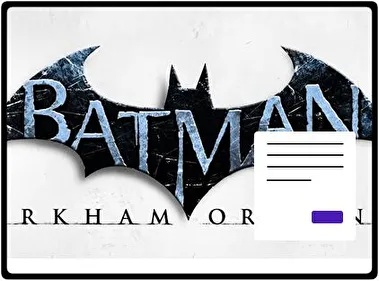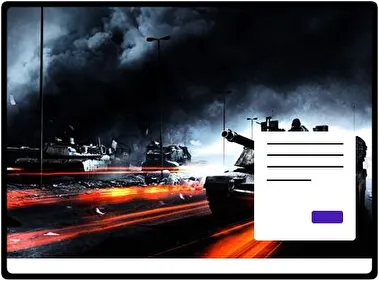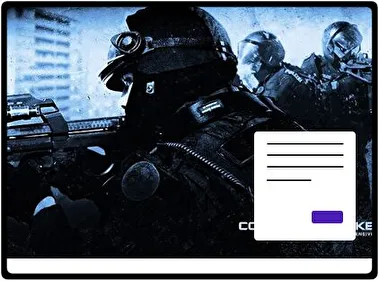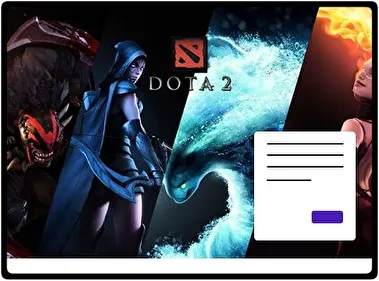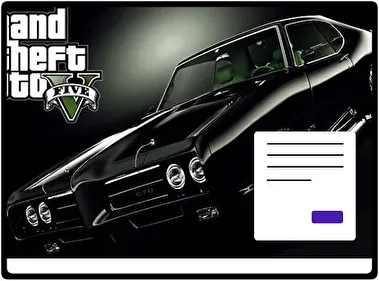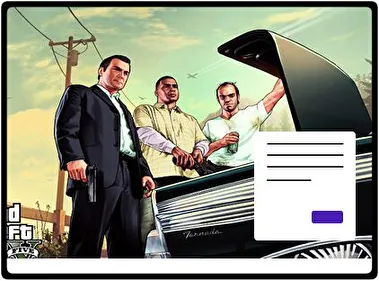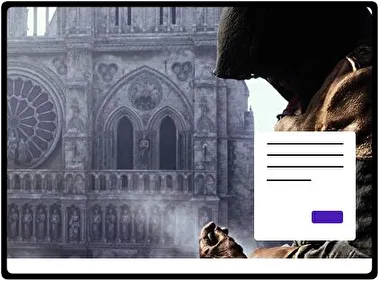World of Warcraft: Schlacht um Azeroth ist ein faszinierendes Windows-Theme, das Ihren Desktop in das mystische Universum von Azeroth verwandelt. Die Bilder sind beeindruckend und vom beliebten Spiel inspiriert. Die Hintergründe zeigen intensive Kampfmomente, die Spannung und Dramatik hinzufügen. Dieses Theme ist ideal für Fans der Serie und Fantasy-Kunst.
Kategorie
Spiele
- Dateiname WorldOfWarcraftSchlachtUmAzeroth.deskthemepackHintergrundbilder 10 BilderThemengröße 4.6 MBKompatibel mit Windows 10 und Windows 11
Wie man installiert:
- Lade das Thema herunter und doppelklicke, um es zu installieren
- Öffne Windows Personalisierungs-Themen-Einstellungen und wähle das Thema aus, um es anzuwenden
Verwandte Themen:
World of Warcraft: Schlacht um Azeroth
WorldOfWarcraftSchlachtUmAzeroth.deskthemepack ... 4.6 MB
Thema herunterladen
WorldOfWarcraftSchlachtUmAzeroth.deskthemepack