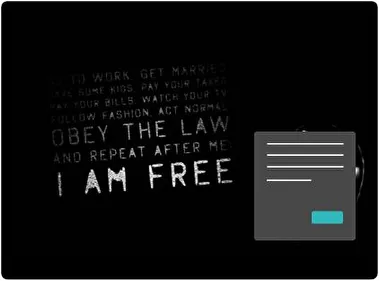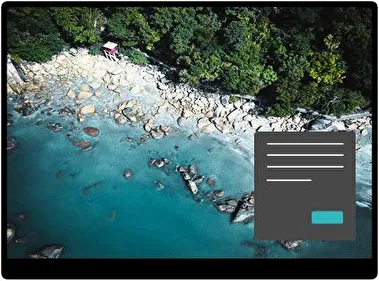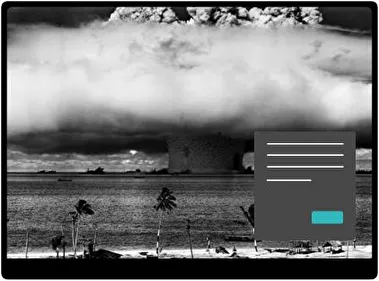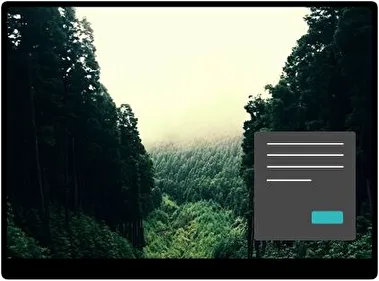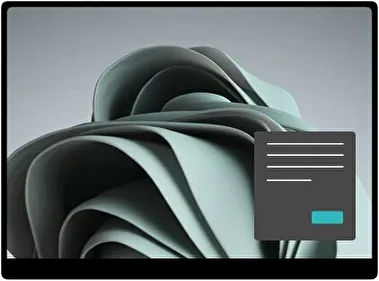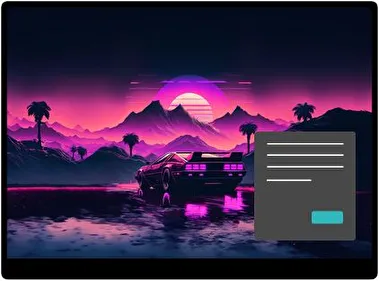Nobunyaga Dark est un thème Windows vivant avec un design en mode sombre. Il met en scène des personnages félins dans des scènes colorées. Les images mélangent des teintes pastel douces et des détails vifs. C’est un thème amusant qui stimule l’imagination et apporte une touche charmante à votre bureau.
Catégorie
Sombres
- Nom du fichier NobunyagaDark.deskthemepackFonds d'écran 4 imagesTaille du thème 1.5 MBCompatible avec Windows 10 et Windows 11
Comment installer :
- Téléchargez le thème et double-cliquez pour l’installer
- Ouvrez Paramètres des thèmes de personnalisation Windows et sélectionnez le thème à appliquer
Thèmes associés :
Nobunyaga Dark
NobunyagaDark.deskthemepack ... 1.5 MB
Télécharger le thème
NobunyagaDark.deskthemepack