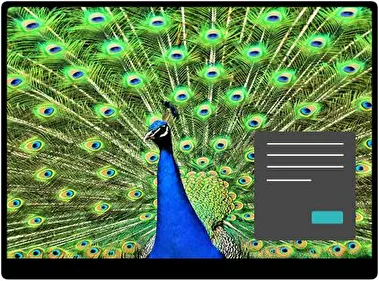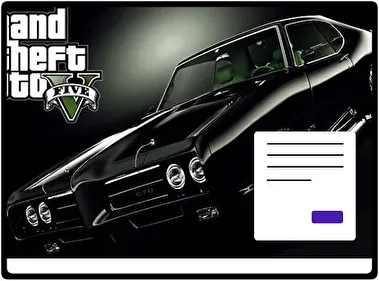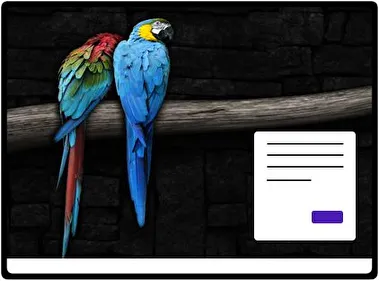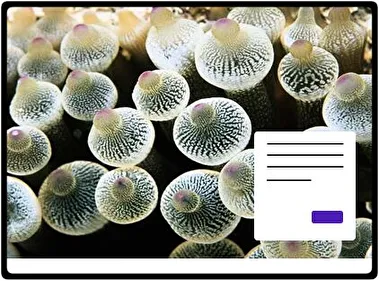The Peafowl Windows theme shows beautiful images of peacocks with colorful feathers. The pictures are high-quality and very detailed. They make your desktop look lively and colorful. It's a good choice for nature lovers and those who like elegant designs.
- File name Peafowl.deskthemepackWallpapers 23 imagesThemepack size 28.3 MBCompatible with Windows 10 and Windows 11
How to install:
- Download the theme, double-click to install
- Open Windows Personalization Themes Settings , select the theme to apply
Related themes: