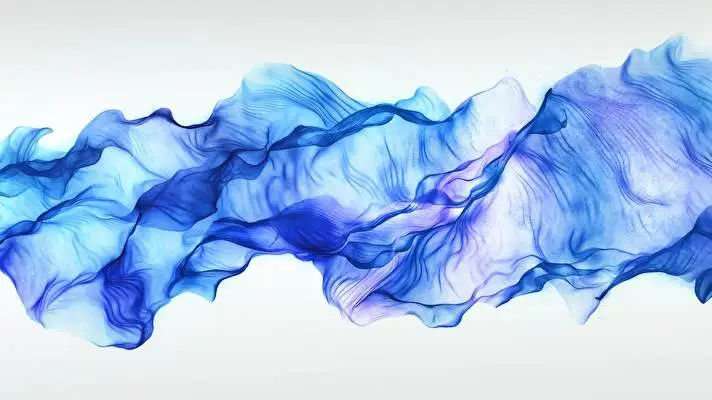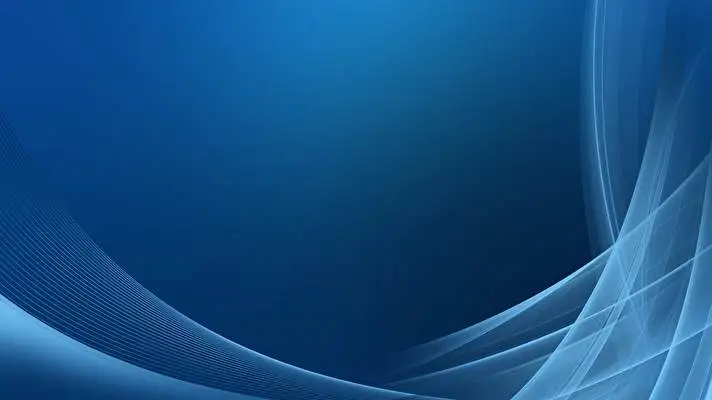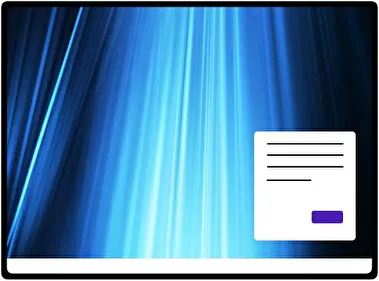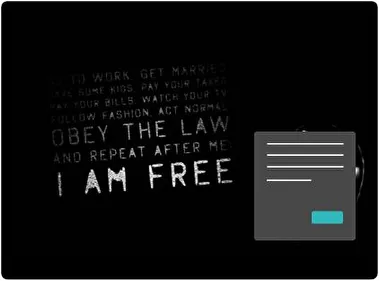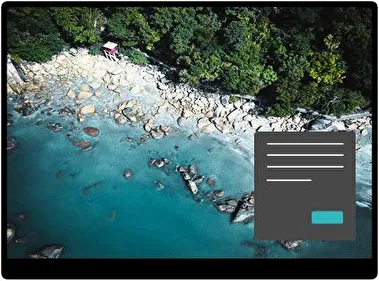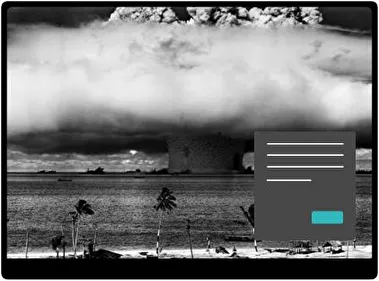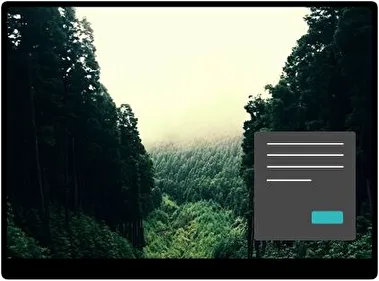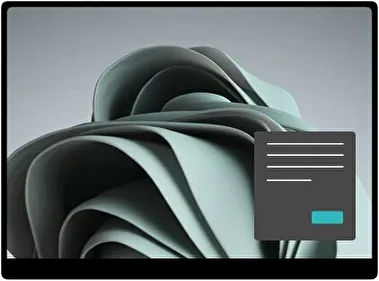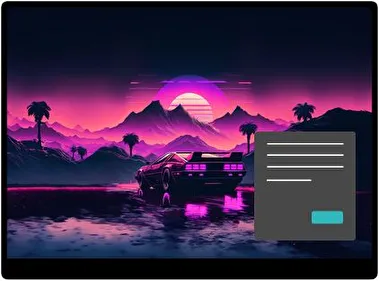AbstractBlue Dark schafft eine ruhige und elegante Atmosphäre. Die Hintergründe verwenden beruhigende blaue Verläufe und abstrakte Muster. Sie eignen sich für Arbeit oder Entspannung. Die Themen sind für Nutzer, die einfache, aber ansprechende Designs mögen.
Kategorie
Dunkle
- Dateiname AbstractBlueDark.deskthemepackHintergrundbilder 12 BilderThemengröße 11.6 MBKompatibel mit Windows 10 und Windows 11
Wie man installiert:
- Lade das Thema herunter und doppelklicke, um es zu installieren
- Öffne Windows Personalisierungs-Themen-Einstellungen und wähle das Thema aus, um es anzuwenden
Verwandte Themen:
AbstractBlue Dark
AbstractBlueDark.deskthemepack ... 11.6 MB
Thema herunterladen
AbstractBlueDark.deskthemepack