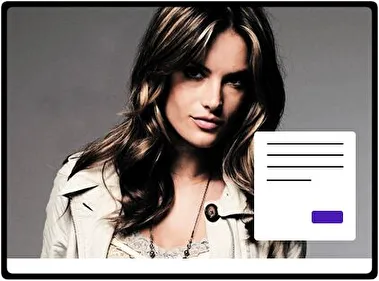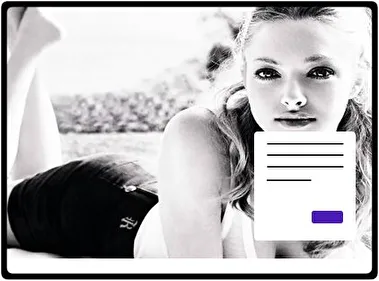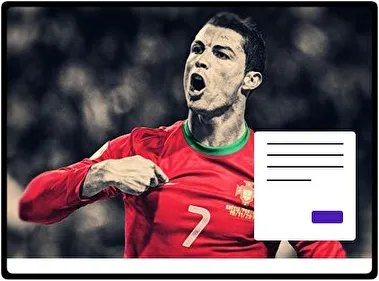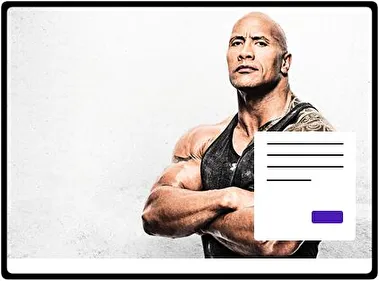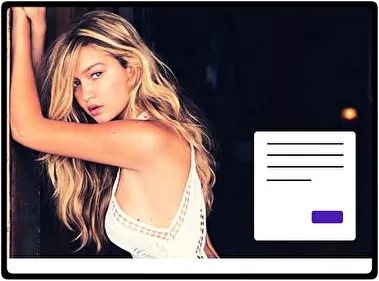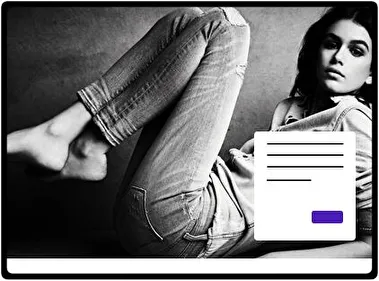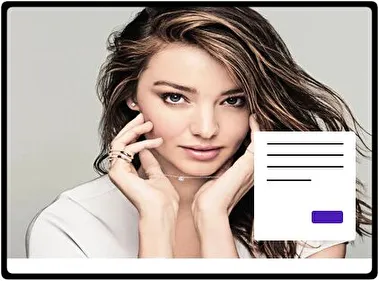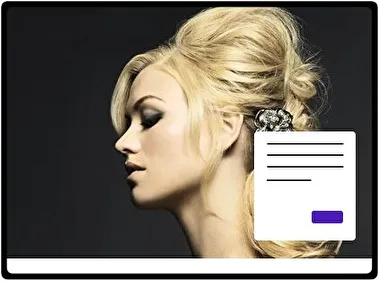Bruno Mars is a lively Windows theme with beautiful images of the musician. It shows him in stylish poses with bright backgrounds. The colors create a fun and energetic feel. It is perfect for fans and makes your desktop more exciting.
Category
Celebrities
- File name BrunoMars.deskthemepackWallpapers 10 imagesThemepack size 5.1 MBCompatible with Windows 10 and Windows 11
How to install:
- Download the theme, double-click to install
- Open Windows Personalization Themes Settings , select the theme to apply
Related themes: