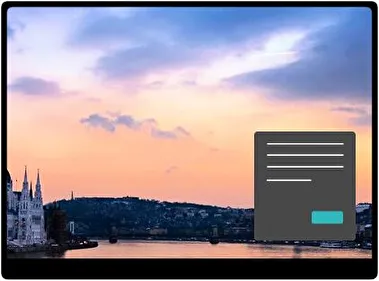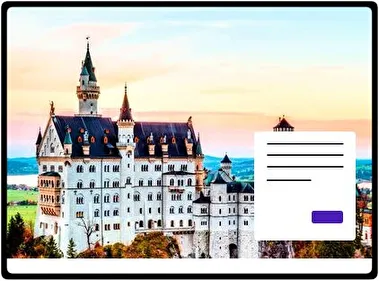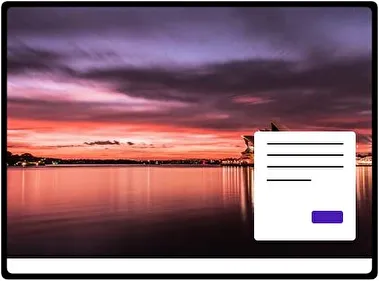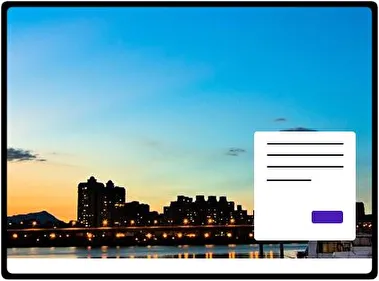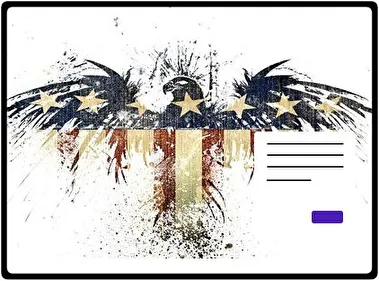The Budapest theme showcases the beauty of Hungary's capital. It features famous landmarks like the Parliament and Buda Castle. The images are bright and peaceful, showing the city at different times of the day. It is perfect for architecture lovers and travel fans alike.
Category
Travel
- File name Budapest.deskthemepackWallpapers 15 imagesThemepack size 7.1 MBCompatible with Windows 10 and Windows 11
How to install:
- Download the theme, double-click to install
- Open Windows Personalization Themes Settings , select the theme to apply
Related themes: