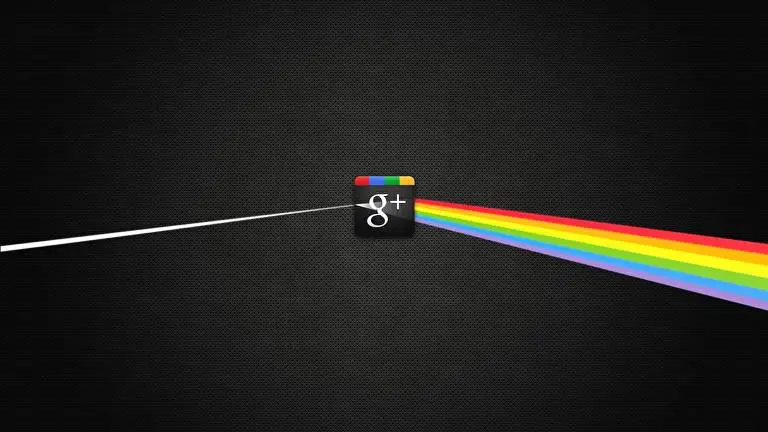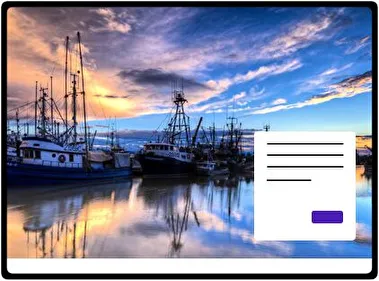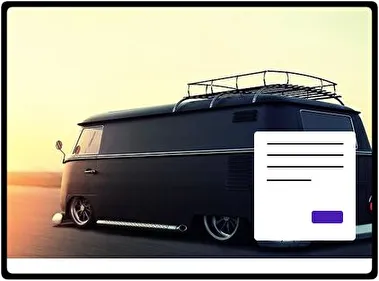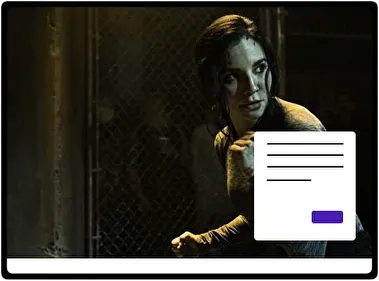Google theme
-
File name Google.deskthemepackSlideshow 10 imagesThemepack size 3 MBCategory OtherCompatible with Windows 10 and Windows 11How to install:
- Download the theme
- Double-click the Google.deskthemepack file to install theme
- Open Windows Personalization Themes Settings and select theme to apply
The Google theme offers a striking visual experience that captures the essence of one of the world's most recognizable brands. Each background showcases not only the powerful logo but also the innovative spirit that Google embodies.
The first image highlights the Google headquarters, a modern architectural marvel that reflects the company’s forward-thinking ethos. The shifts in color and light create an inviting atmosphere, setting the perfect backdrop for your desktop.
Next, the theme turns to the vibrant and playful aspects of Google’s ecosystem, with the colorful representation of Chrome. This artwork embodies speed and simplicity, reminiscent of the browsing experience that Google champions.
Accompanied by the iconic Chrome logo, the third image showcases a creative depiction with droplets of water, adding depth and visual texture. This imagery connects with users on both an emotional and aesthetic level.
Finally, the tribute to Google+ with the rainbow-colored light beam invokes a sense of community and connectivity. It's a reminder of the bridges Google aims to build through its various platforms.
Overall, the Google theme is not just a visual treat but also a celebration of the innovation and creativity that Google represents, making it an ideal choice for fans of the brand and anyone who appreciates cutting-edge design.
Related themes: