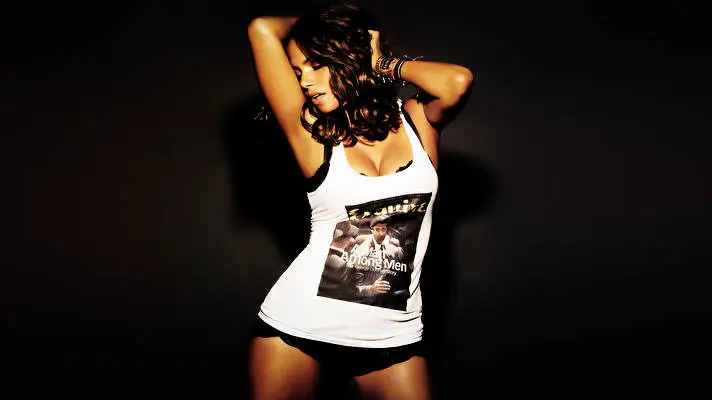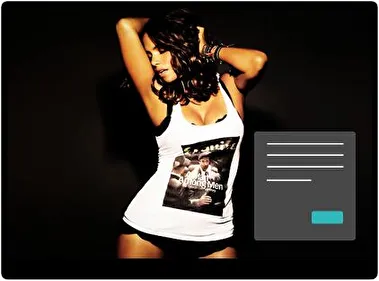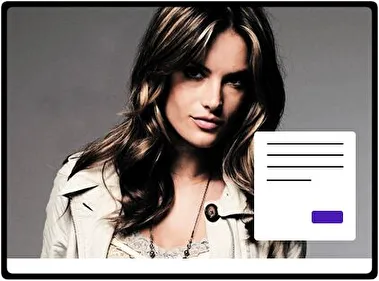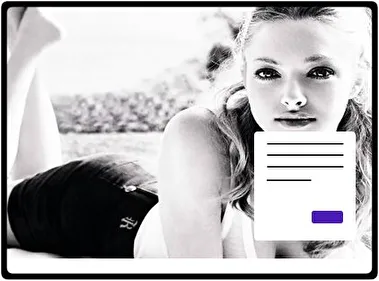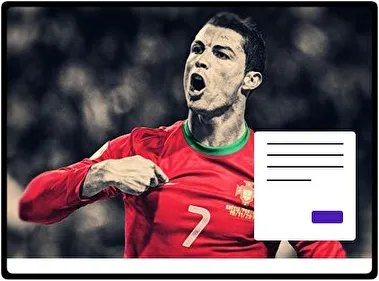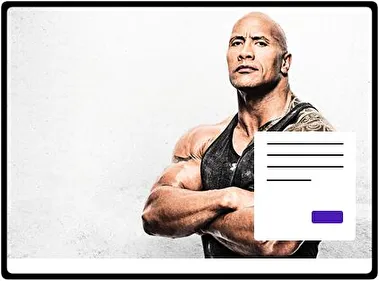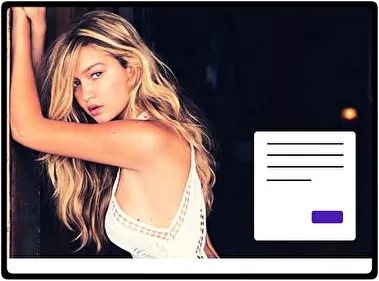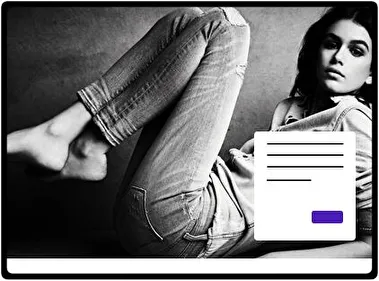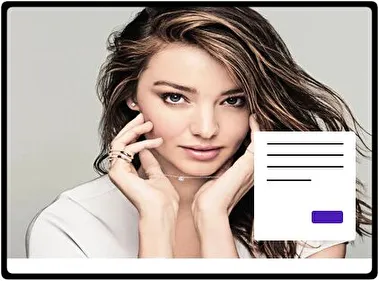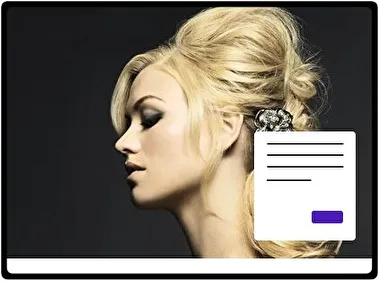Halle Berry1 is a beautiful Windows theme showing the actress's charm. The theme has many different background images. It captures her glamorous and playful sides well. It's perfect for fans who love her style and personality.
Category
Celebrities
- File name HalleBerry1.deskthemepackWallpapers 12 imagesThemepack size 7.2 MBCompatible with Windows 10 and Windows 11
How to install:
- Download the theme, double-click to install
- Open Windows Personalization Themes Settings , select the theme to apply