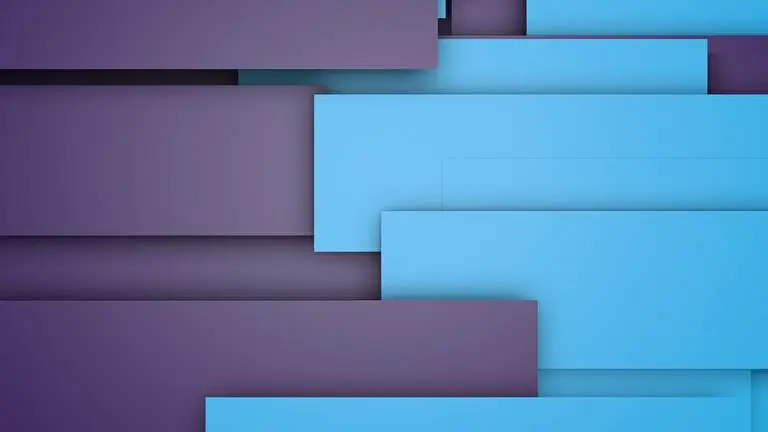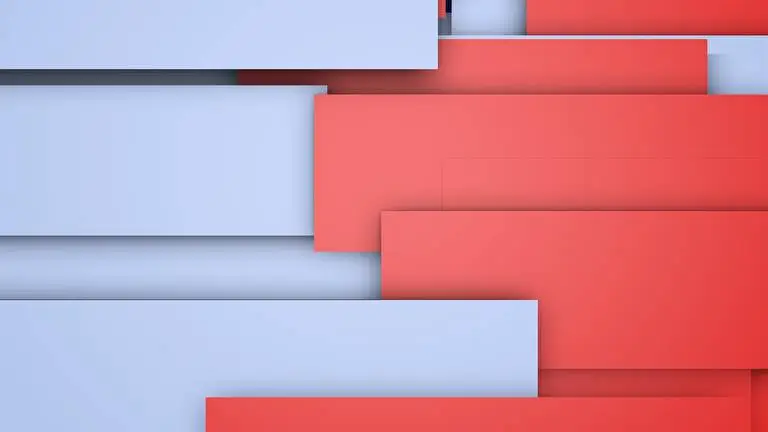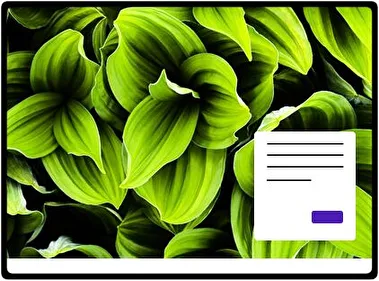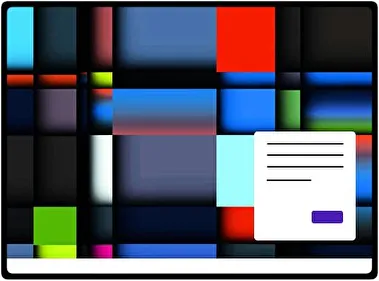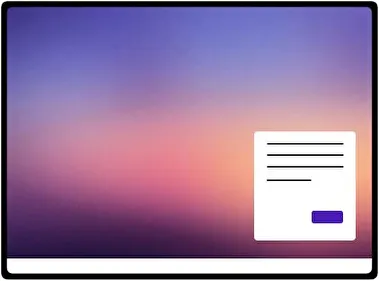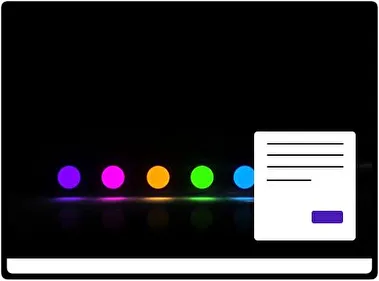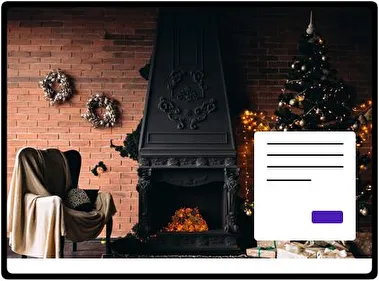Material Design is a beautiful Windows theme that looks modern and stylish. It has colorful backgrounds with interesting shapes. The theme makes your desktop look fresh and lively. It is good for both work and relaxing.
- File name MaterialDesign.deskthemepackWallpapers 12 imagesThemepack size 4.6 MBCompatible with Windows 10 and Windows 11
How to install:
- Download the theme, double-click to install
- Open Windows Personalization Themes Settings , select the theme to apply