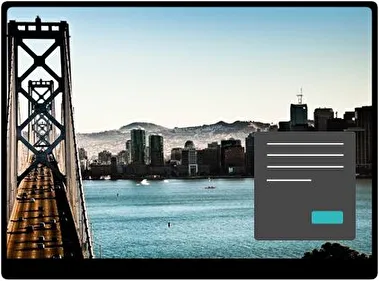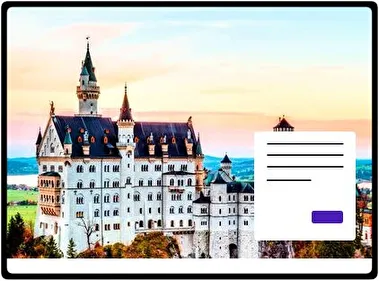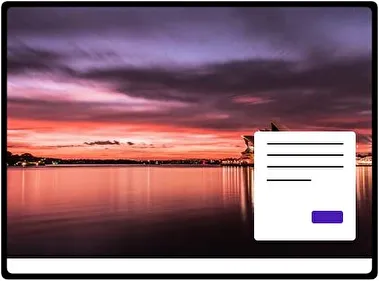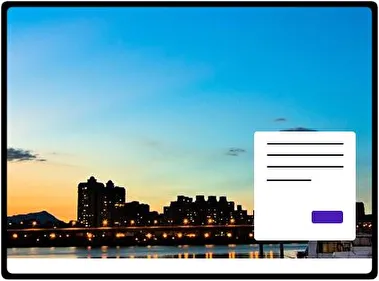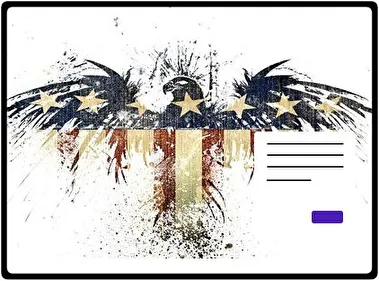The San Francisco theme shows the city's famous landmarks. The images include the Bay Bridge and Victorian houses. It captures the city's lively energy well. The visuals can inspire wanderlust and community feeling.
Category
Travel
- File name SanFrancisco.deskthemepackWallpapers 17 imagesThemepack size 18.7 MBCompatible with Windows 10 and Windows 11
How to install:
- Download the theme, double-click to install
- Open Windows Personalization Themes Settings , select the theme to apply