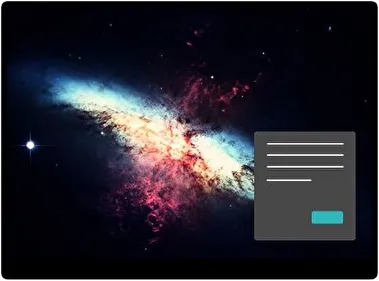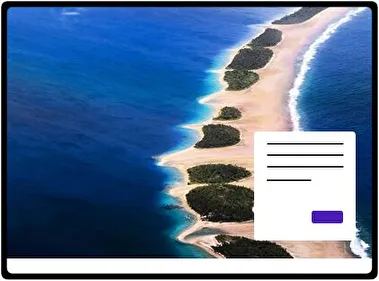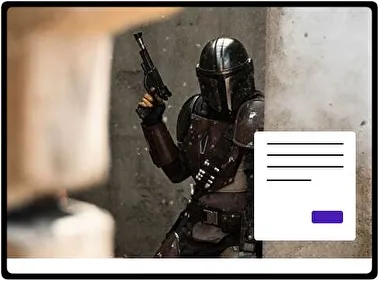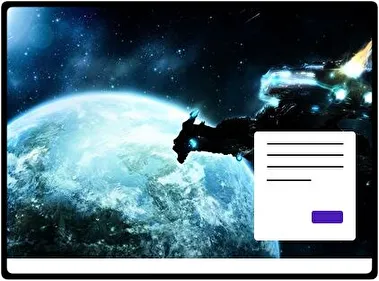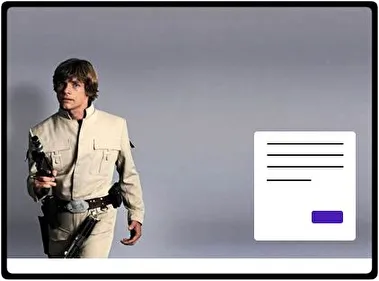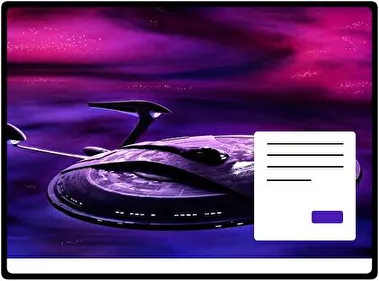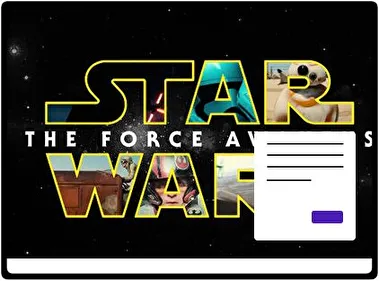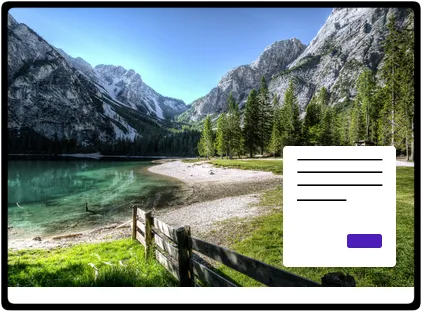Nebula invites you to explore the beauty of space. The backgrounds show vibrant colors and detailed formations. Each image offers a different view of the universe. It's a theme that sparks imagination and awe.
- File name Nebula.deskthemepackWallpapers 10 imagesThemepack size 8.5 MBCompatible with Windows 10 and Windows 11
How to install:
- Download the theme, double-click to install
- Open Windows Personalization Themes Settings , select the theme to apply
Related themes: