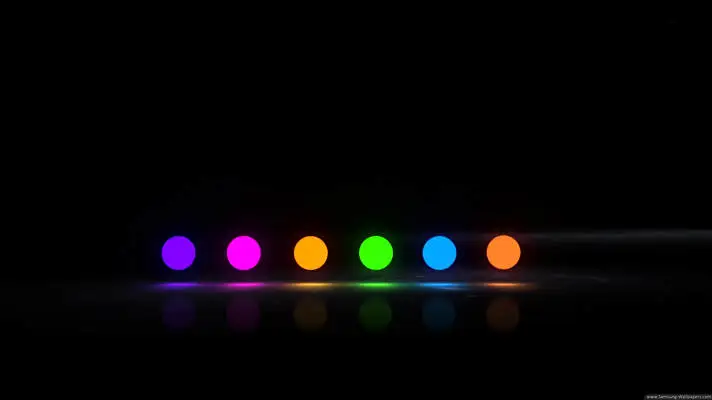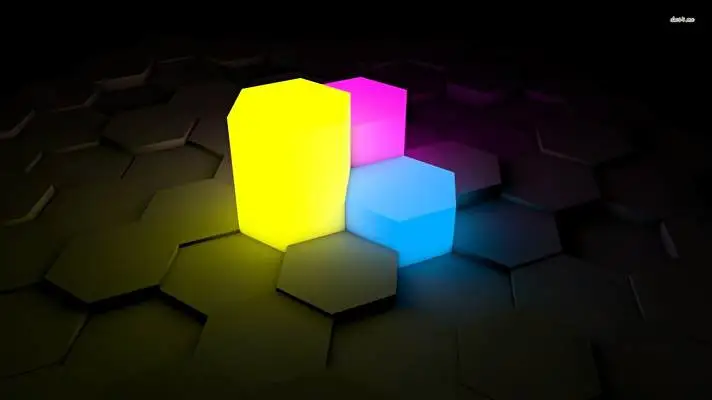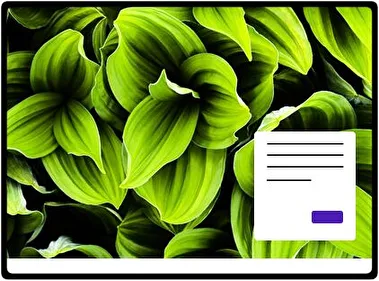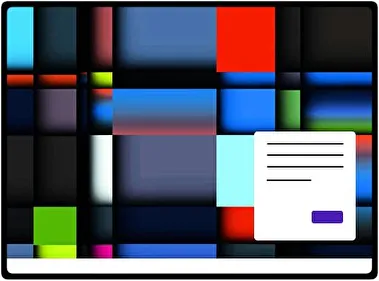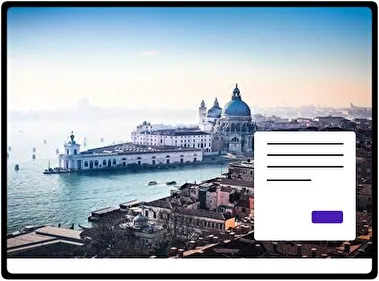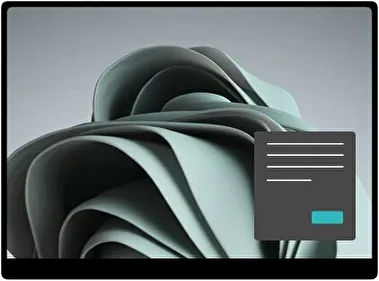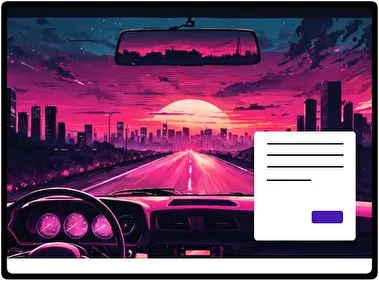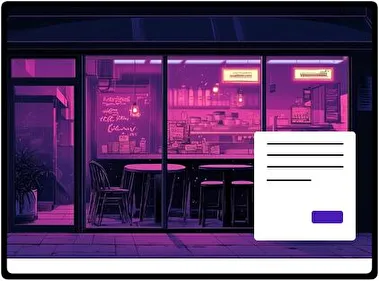Neon is a vibrant Windows theme with glowing patterns and bold colors. It features colorful backgrounds with unique designs like luminous circles, Neon dice, and abstract shapes. The theme is lively and perfect for creative or fun use. It helps make your desktop colorful and eye-catching.
- File name Neon.deskthemepackWallpapers 15 imagesThemepack size 8.7 MBCompatible with Windows 10 and Windows 11
How to install:
- Download the theme, double-click to install
- Open Windows Personalization Themes Settings , select the theme to apply
Related themes: