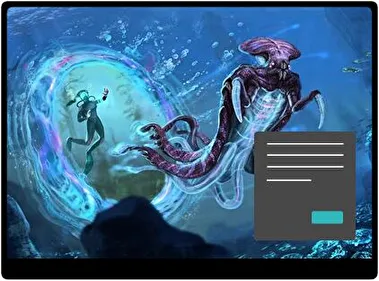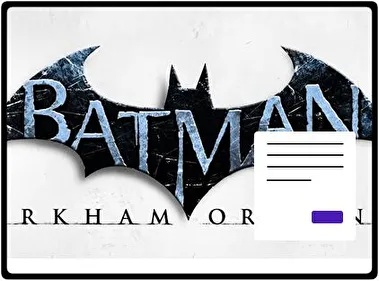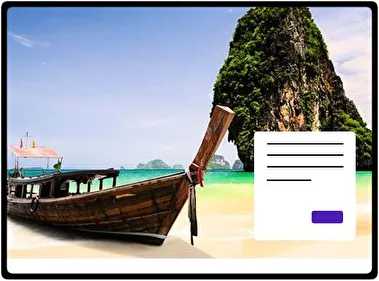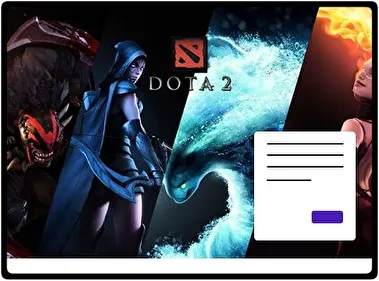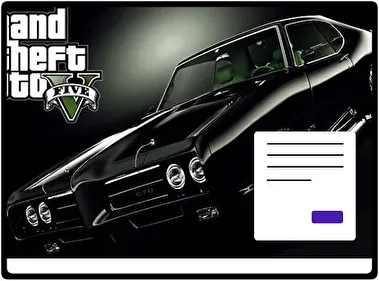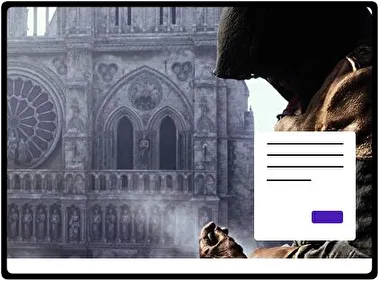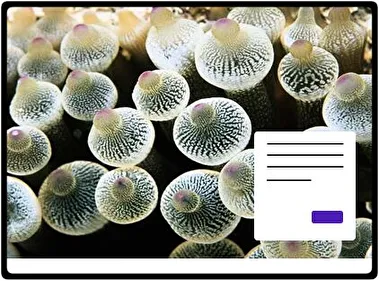The Subnautica theme takes users into an exciting underwater world. It shows colorful coral reefs and fascinating sea creatures. The images also include scenes of deep-sea encounters and underwater technology. This theme makes your desktop feel like an adventure beneath the waves.
- File name Subnautica.deskthemepackWallpapers 13 imagesThemepack size 4.9 MBCompatible with Windows 10 and Windows 11
How to install:
- Download the theme, double-click to install
- Open Windows Personalization Themes Settings , select the theme to apply
Related themes: