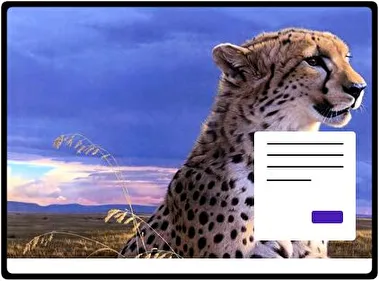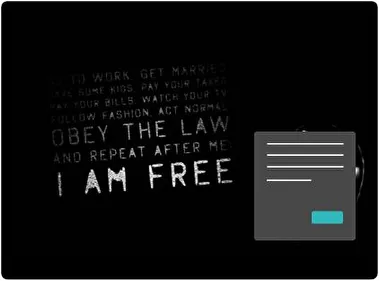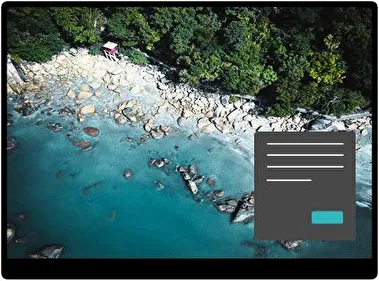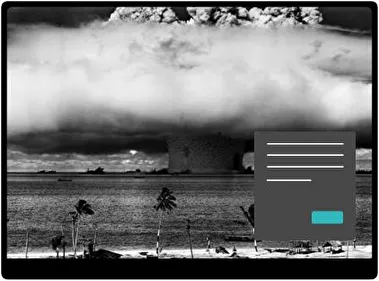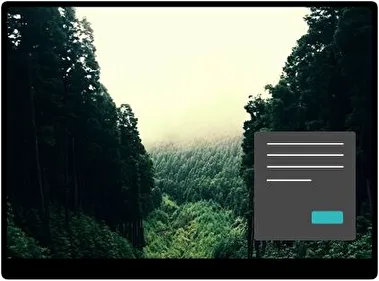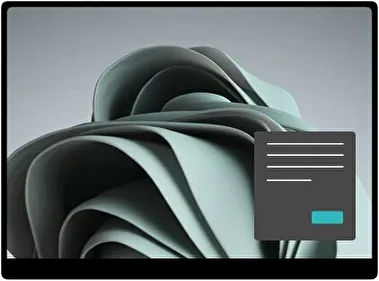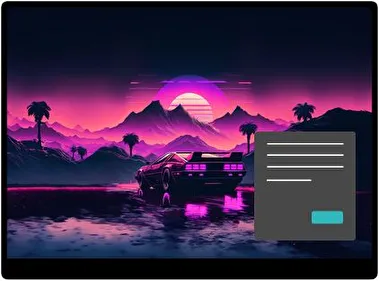The Cheetah Dark theme captures the speed and agility of the cheetah with beautiful images. It features photos of cheetahs resting, standing, and running. The dark background makes the images stand out and creates a sleek look. This theme is perfect for those who love wildlife and want a stylish interface.
Category
Dark
- File name CheetahDark.deskthemepackWallpapers 18 imagesThemepack size 20.3 MBCompatible with Windows 10 and Windows 11
How to install:
- Download the theme, double-click to install
- Open Windows Personalization Themes Settings , select the theme to apply