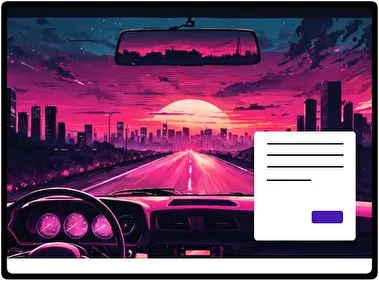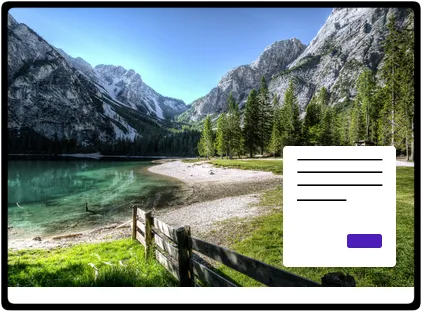China is a breathtaking Windows theme. It shows the country's landscapes and heritage. The images include mountains, rivers, and city views. It's a beautiful way to decorate your desktop.
- File name China.deskthemepackWallpapers 15 imagesThemepack size 8 MBCompatible with Windows 10 and Windows 11
How to install:
- Download the theme, double-click to install
- Open Windows Personalization Themes Settings , select the theme to apply
Related themes: