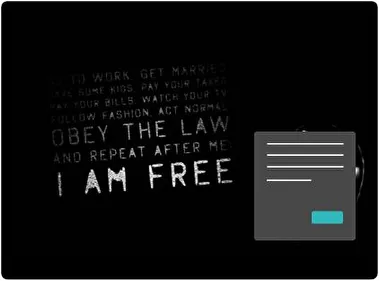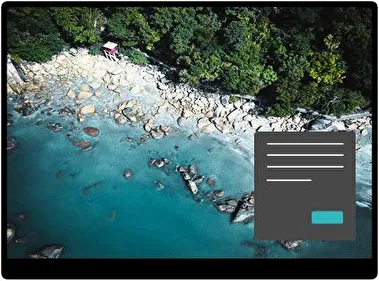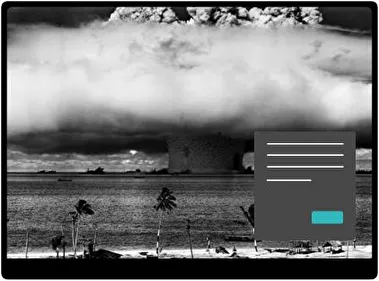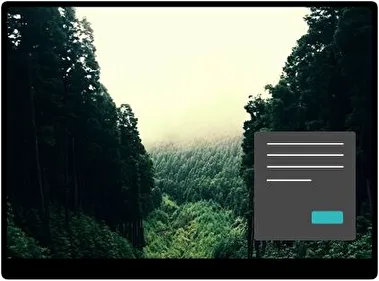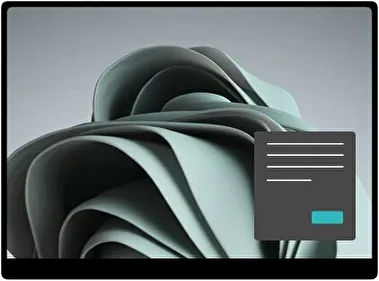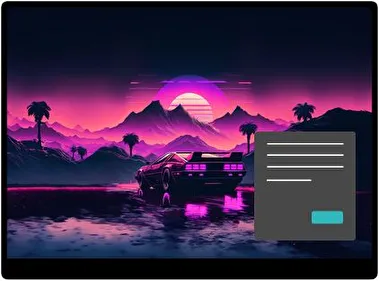Ferret Dark adds charm and elegance to Windows with its monochrome design. The ferret images are playful and appealing. Dark mode makes the visuals stand out and easier on the eyes. It's perfect for animal lovers who enjoy a touch of whimsy.
Category
Dark
- File name FerretDark.deskthemepackWallpapers 15 imagesThemepack size 13.1 MBCompatible with Windows 10 and Windows 11
How to install:
- Download the theme, double-click to install
- Open Windows Personalization Themes Settings , select the theme to apply