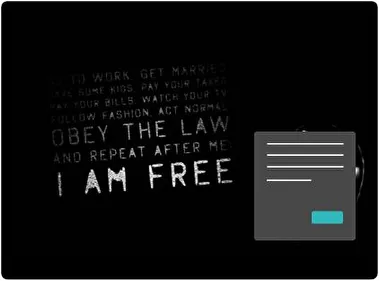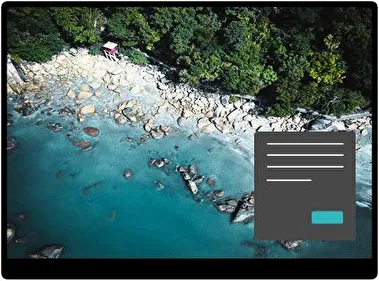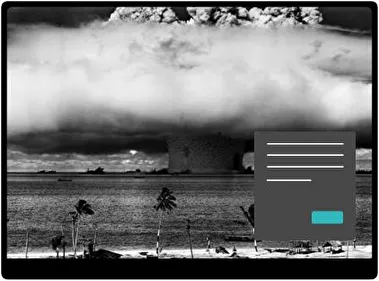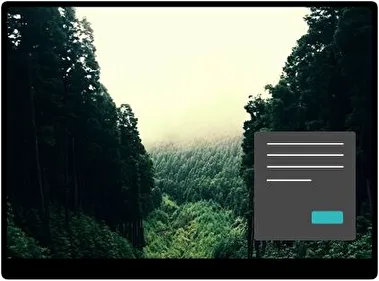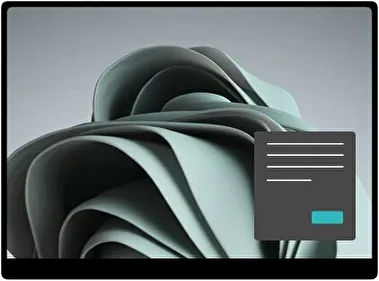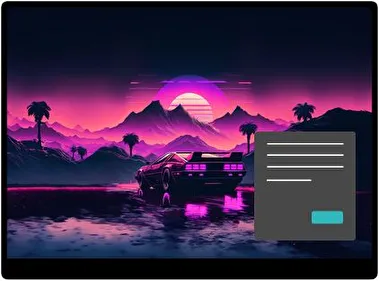Island Dark features a calm and beautiful design inspired by tropical islands. The theme uses soothing blues and dark contrasts that make nature stand out. Background images show stunning island scenes with ocean and lush greenery. It creates a peaceful, relaxing atmosphere perfect for your desktop.
Category
Dark
- File name IslandDark.deskthemepackWallpapers 16 imagesThemepack size 20.2 MBCompatible with Windows 10 and Windows 11
How to install:
- Download the theme, double-click to install
- Open Windows Personalization Themes Settings , select the theme to apply