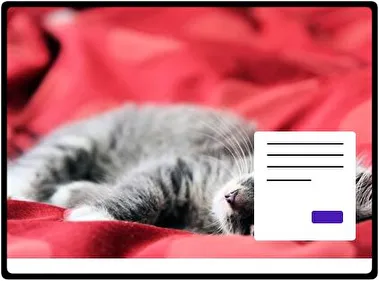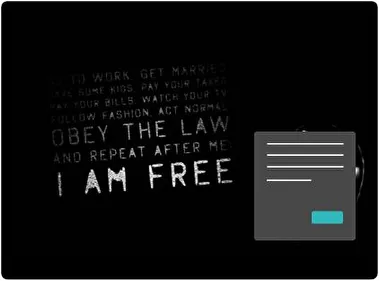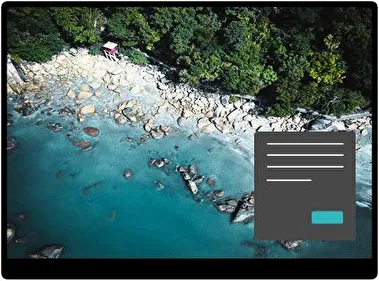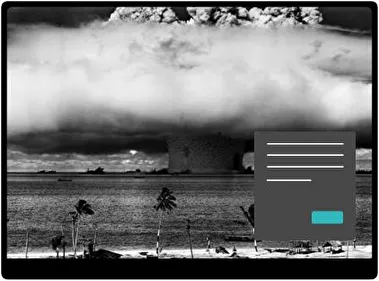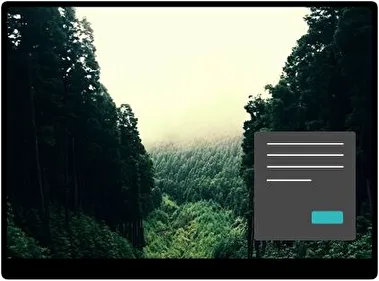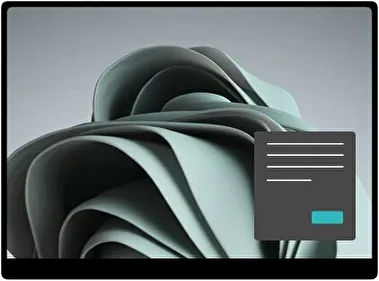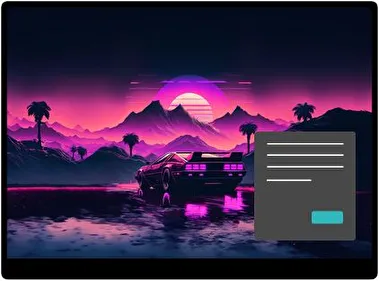Kitten Dark is a charming Windows theme. It features lovely images of kittens in a dark mode setting. The images show playful, curious, and relaxed kittens. It creates a warm and pleasant desktop environment.
Category
Dark
- File name KittenDark.deskthemepackWallpapers 19 imagesThemepack size 15.9 MBCompatible with Windows 10 and Windows 11
How to install:
- Download the theme, double-click to install
- Open Windows Personalization Themes Settings , select the theme to apply