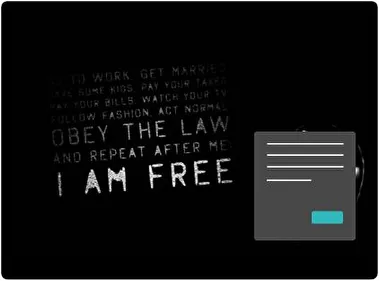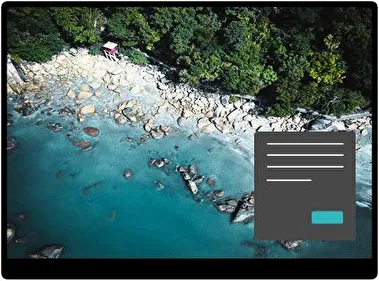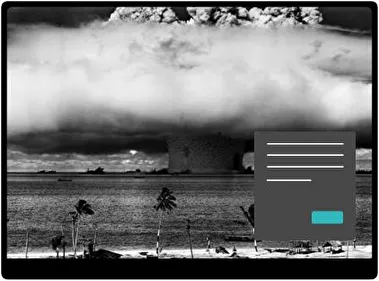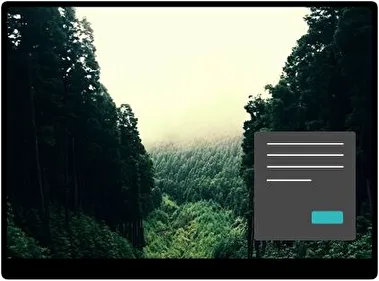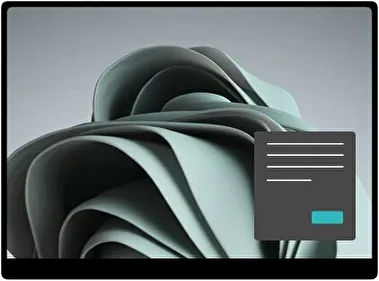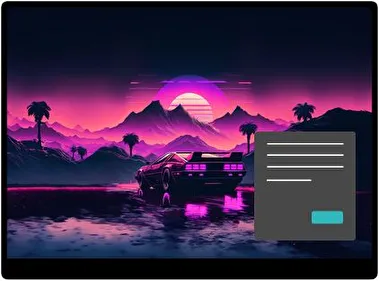The Koi Dark theme transports you to serene waters filled with vibrant koi fish, enhancing your desktop experience with a soothing ambiance. Perfect for those who appreciate nature, this theme features captivating background images showcasing the exquisite beauty of koi, creating a tranquil escape right on your screen. The dark color mode adds an elegant touch, allowing the colorful koi to stand out beautifully against the deep, rich background. It also reduces eye strain, making it ideal for late-night work or leisurely browsing.
Category
Dark
- File name KoiDark.deskthemepackWallpapers 14 imagesThemepack size 16.7 MBCompatible with Windows 10 and Windows 11
How to install:
- Download the theme, double-click to install
- Open Windows Personalization Themes Settings , select the theme to apply