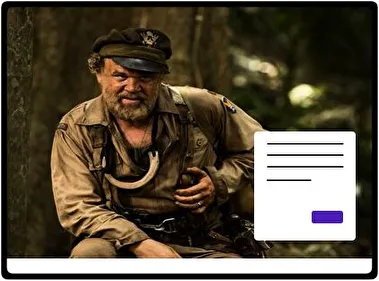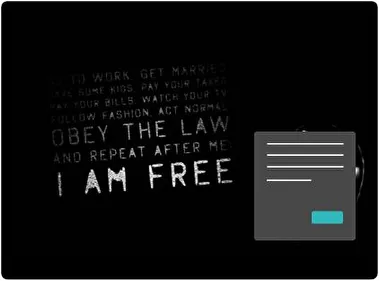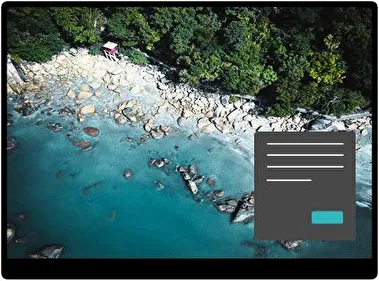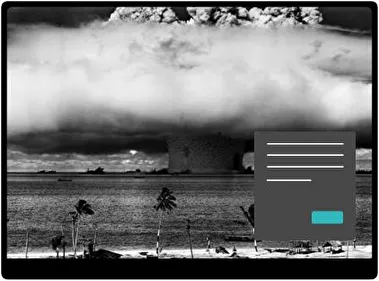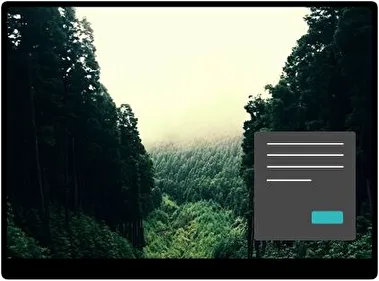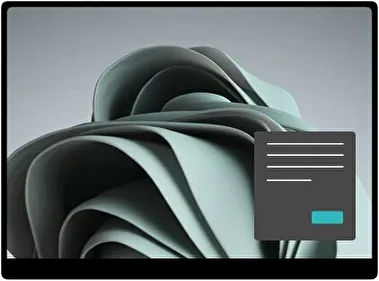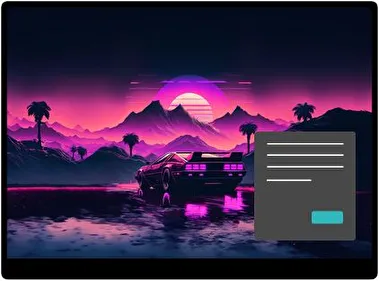Step into the awe-inspiring world of Kong Skull Island Dark, where every corner of your desktop whispers tales of adventure and mystery. This theme invites users to immerse themselves in an environment filled with suspense and exploration, mirroring the intense journey of the characters navigating Skull Island. The dark color palette not only enhances visibility but also captures the eerie atmosphere of the film, making it perfect for late-night usage. Each background image transports you to the heart of the action, delivering dramatic visuals that inspire creativity and stir the imagination.
Category
Dark
- File name KongSkullIslandDark.deskthemepackWallpapers 21 imagesThemepack size 8.6 MBCompatible with Windows 10 and Windows 11
How to install:
- Download the theme, double-click to install
- Open Windows Personalization Themes Settings , select the theme to apply
Related themes:
Kong Skull Island Dark
KongSkullIslandDark.deskthemepack ... 8.6 MB
Download theme
KongSkullIslandDark.deskthemepack