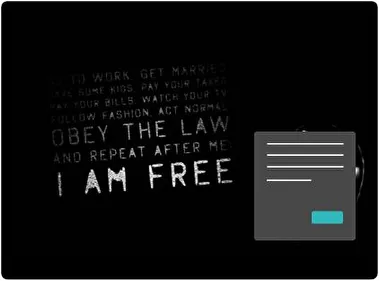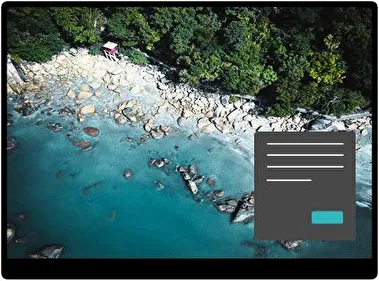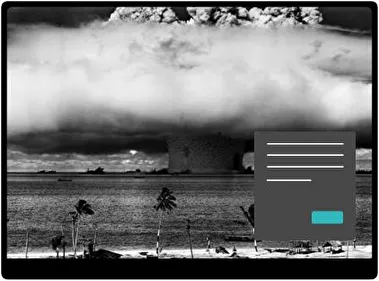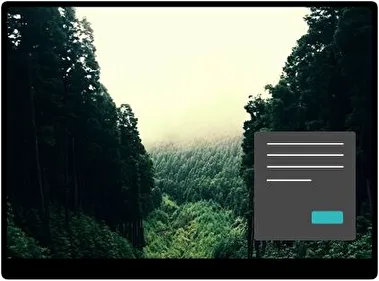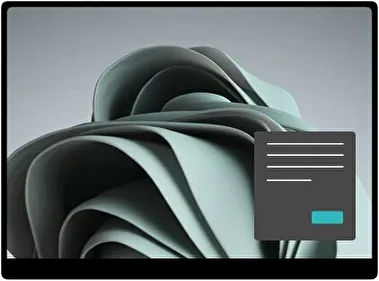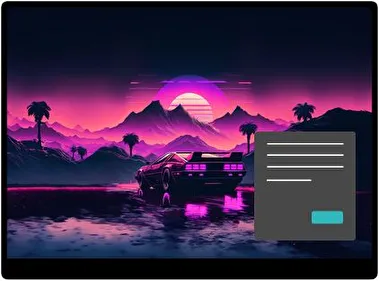Mario Rabbids Kingdom Battle Dark adds a playful touch to your desktop with its dark theme. The visuals mix humor and action with familiar characters like Mario and the Rabbids. The images show lively scenes from the game, full of bright colors and movement. It makes your workspace feel like part of the game without straining your eyes.
Category
Dark
- File name MarioRabbidsKingdomBattleDark.deskthemepackWallpapers 21 imagesThemepack size 5 MBCompatible with Windows 10 and Windows 11
How to install:
- Download the theme, double-click to install
- Open Windows Personalization Themes Settings , select the theme to apply
Related themes:
Mario Rabbids Kingdom Battle Dark
MarioRabbidsKingdomBattleDark.deskthemepack ... 5 MB
Download theme
MarioRabbidsKingdomBattleDark.deskthemepack