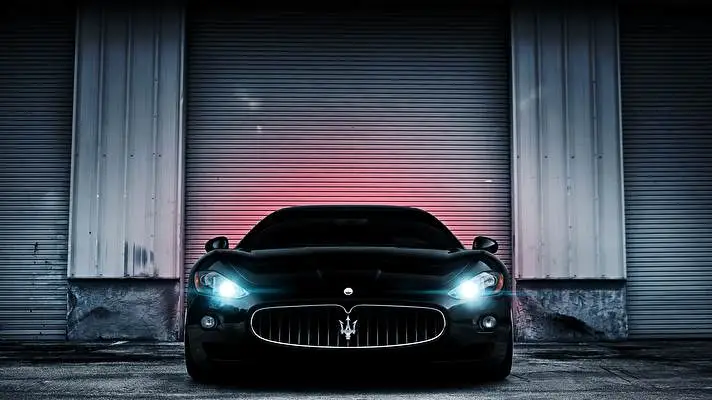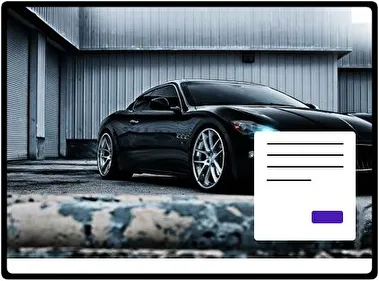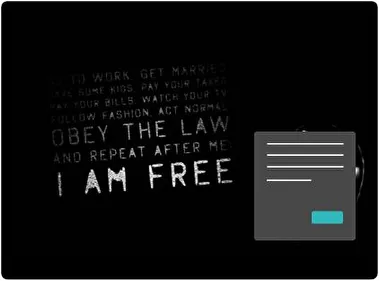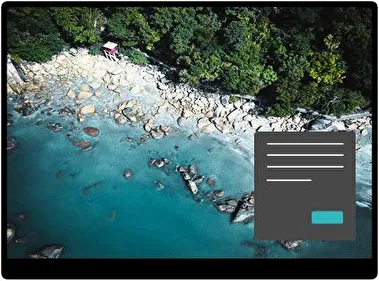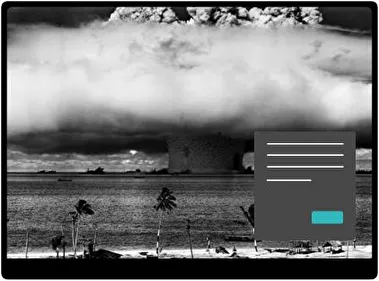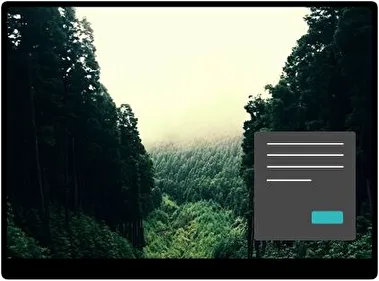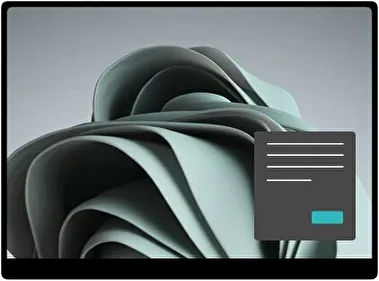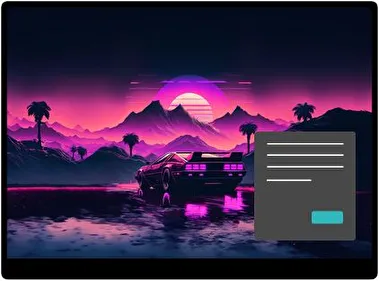The Maserati Dark theme features a dark color scheme that exudes luxury and style. The backgrounds showcase sleek Maserati cars with sharp contrasts. It makes your workspace look elegant and modern. Perfect for those who love speed and sophistication.
Category
Dark
- File name MaseratiDark.deskthemepackWallpapers 16 imagesThemepack size 13.1 MBCompatible with Windows 10 and Windows 11
How to install:
- Download the theme, double-click to install
- Open Windows Personalization Themes Settings , select the theme to apply