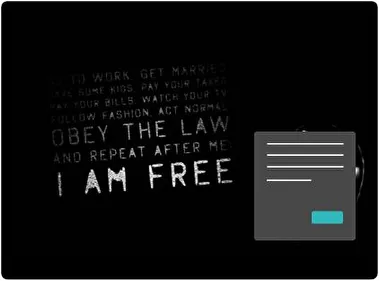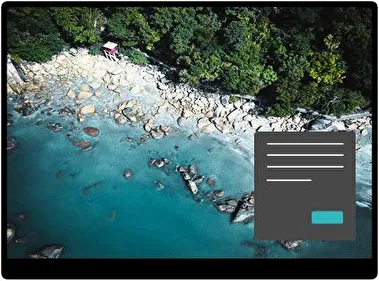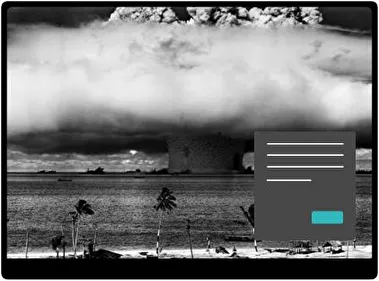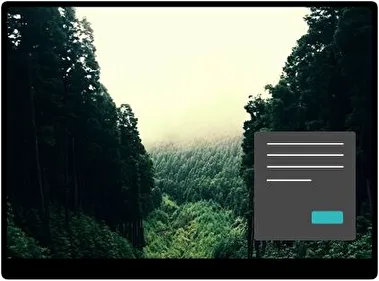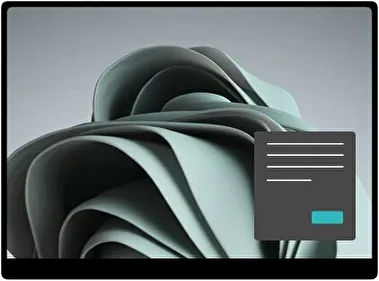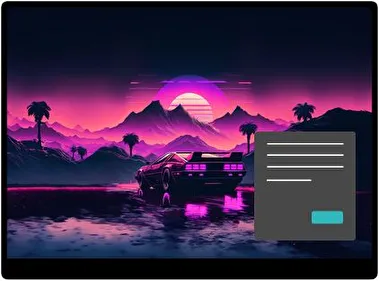Panda Dark is a nice Windows theme that shows pandas in a dark background. The images are cute and make you feel warm. The theme is easy to use and clear. It helps reduce eye strain and looks good for work or fun.
Category
Dark
- File name PandaDark.deskthemepackWallpapers 16 imagesThemepack size 18.1 MBCompatible with Windows 10 and Windows 11
How to install:
- Download the theme, double-click to install
- Open Windows Personalization Themes Settings , select the theme to apply