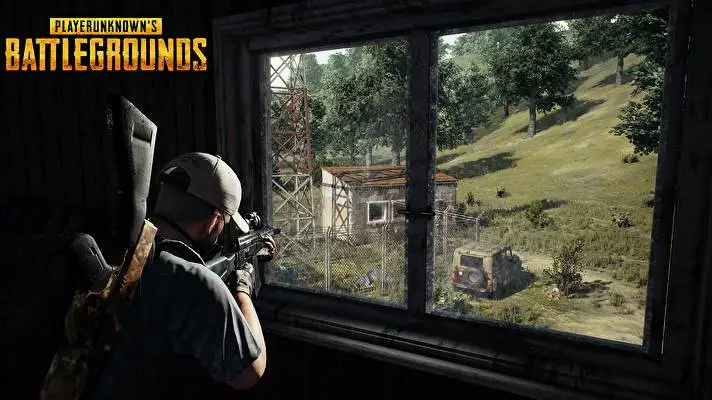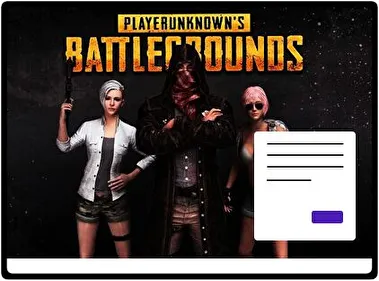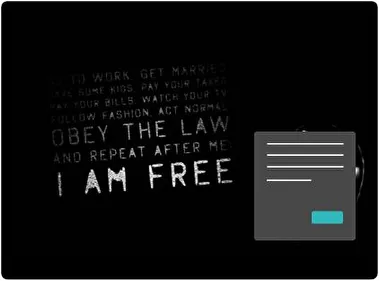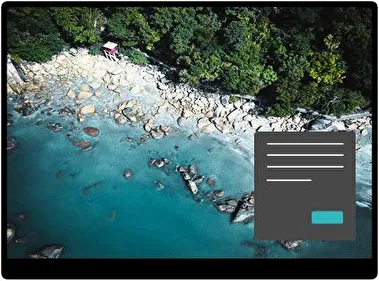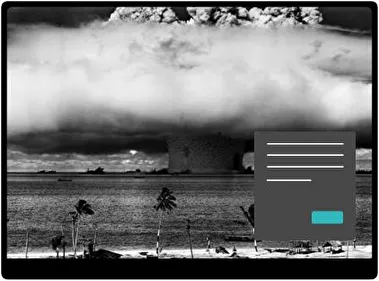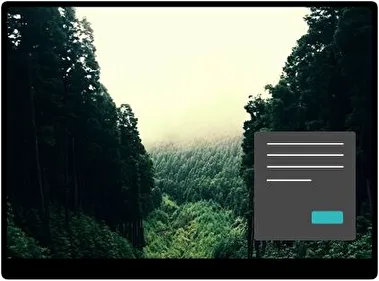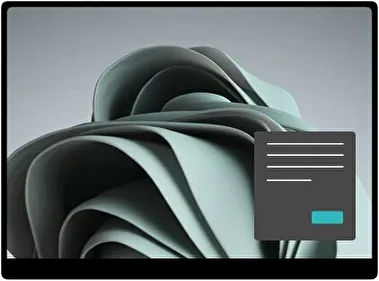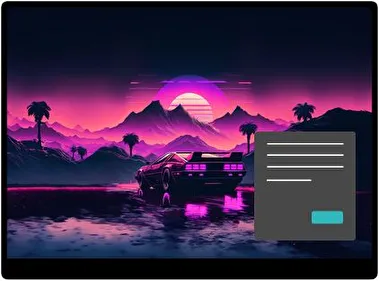Pubg Dark is a visually striking Windows theme that reflects the intense world of PUBG. It uses deep colors and exciting backgrounds to grab attention. The theme works well in dark mode, making details pop without harming your eyes. It's great for players and fans who want an energetic look for their desktop.
Category
Dark
- File name PubgDark.deskthemepackWallpapers 16 imagesThemepack size 6.5 MBCompatible with Windows 10 and Windows 11
How to install:
- Download the theme, double-click to install
- Open Windows Personalization Themes Settings , select the theme to apply