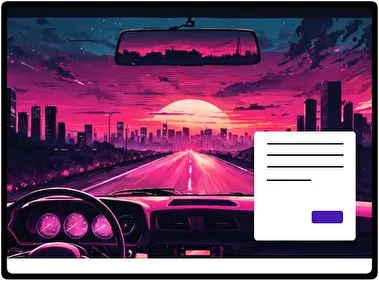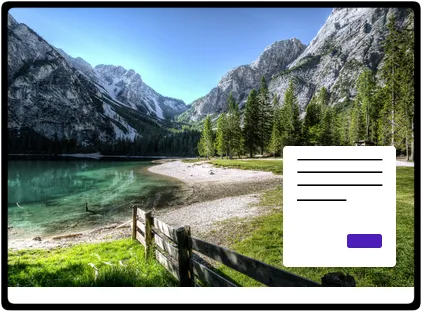Rome invites you to explore its beautiful views and history. The backgrounds show its famous landmarks, like the Vatican and Tiber River. The scenes switch from day to night with lovely colors. This theme is perfect for adding beauty and inspiration to your workspace. It helps you stay focused and connected to Italy’s rich past.
- File name Rome.deskthemepackWallpapers 15 imagesThemepack size 7.9 MBCompatible with Windows 10 and Windows 11
How to install:
- Download the theme, double-click to install
- Open Windows Personalization Themes Settings , select the theme to apply
Related themes: