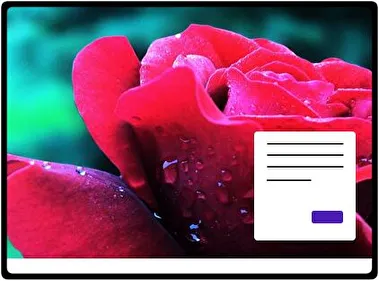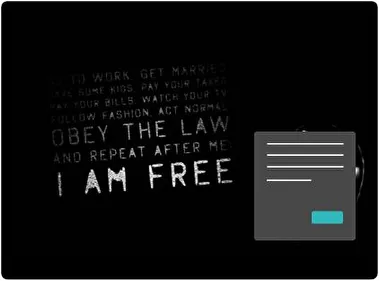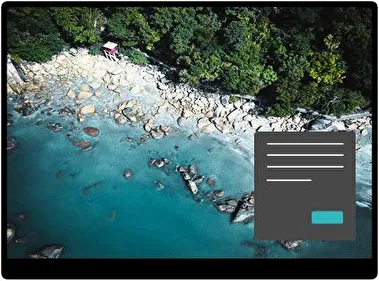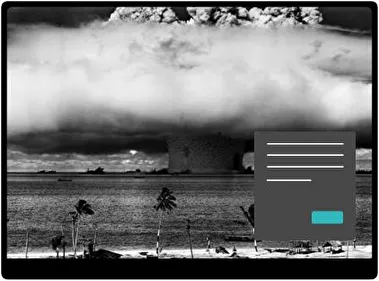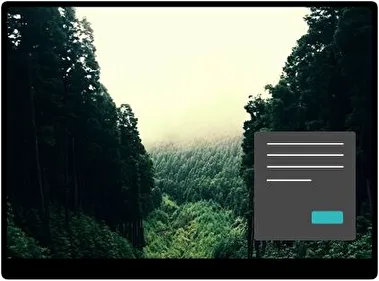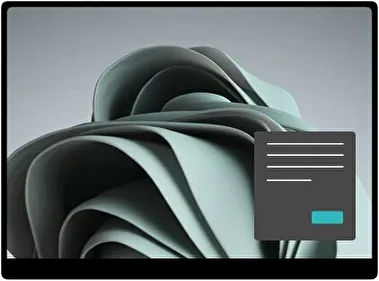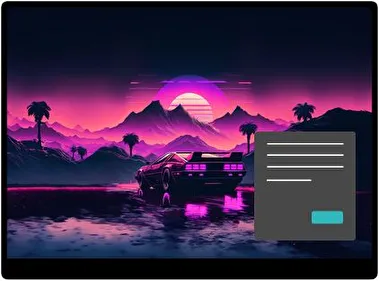Rose Dark is a beautiful Windows theme that shows roses in a dark and elegant way. The background images are very striking, with roses in different colors. It makes your screen look calm and stylish. This theme is great for relaxing and working at the same time.
Category
Dark
- File name RoseDark.deskthemepackWallpapers 19 imagesThemepack size 19.3 MBCompatible with Windows 10 and Windows 11
How to install:
- Download the theme, double-click to install
- Open Windows Personalization Themes Settings , select the theme to apply