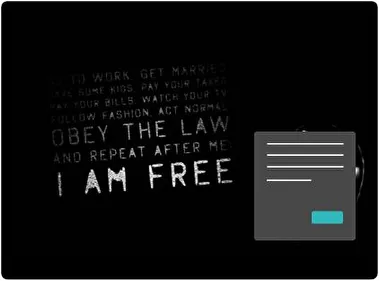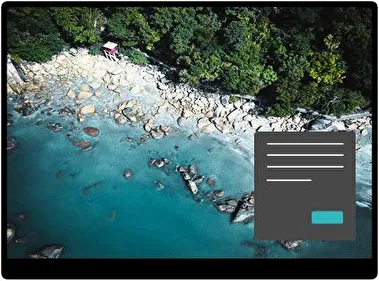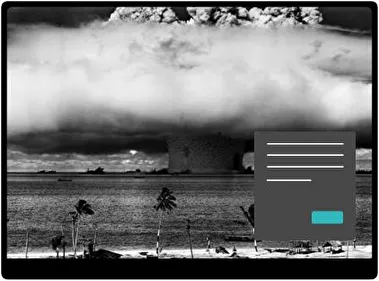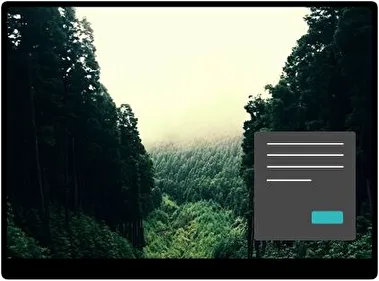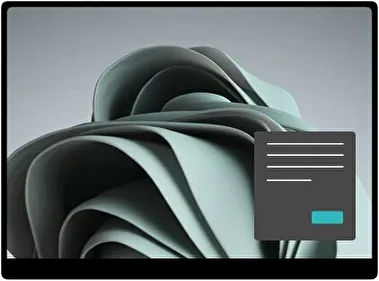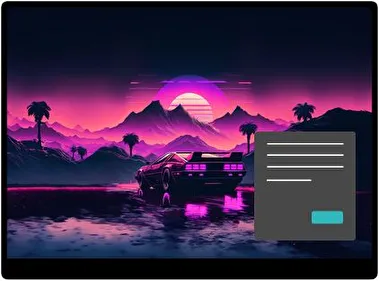Yosemite Dark captures the beauty of Yosemite at night. It uses dark colors while showing familiar park features like waterfalls and cliffs. Shadows and deep colors make it calm and peaceful. The images fit well with the desktop, creating a nice, relaxing look.
Category
Dark
- File name YosemiteDark.deskthemepackWallpapers 20 imagesThemepack size 33.1 MBCompatible with Windows 10 and Windows 11
How to install:
- Download the theme, double-click to install
- Open Windows Personalization Themes Settings , select the theme to apply