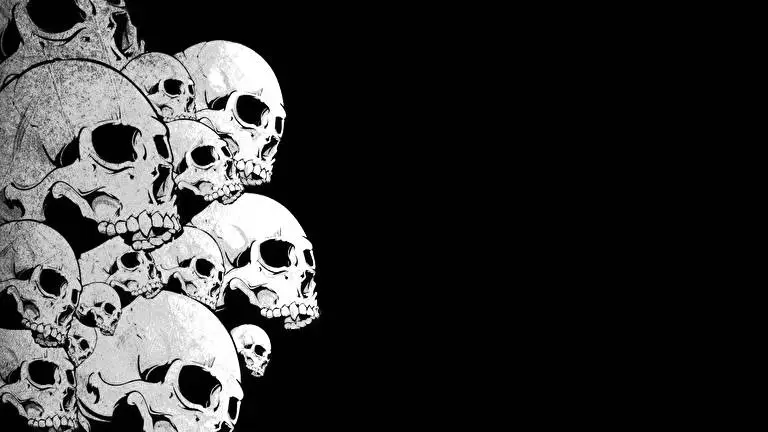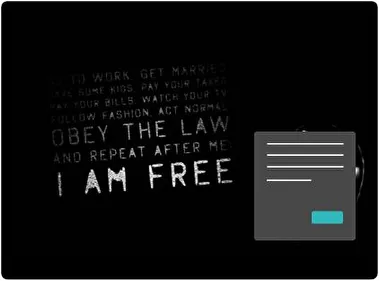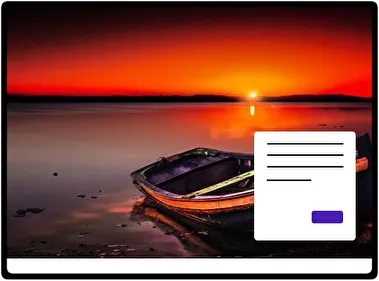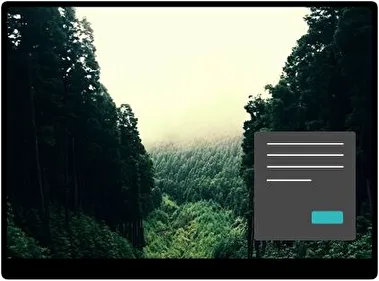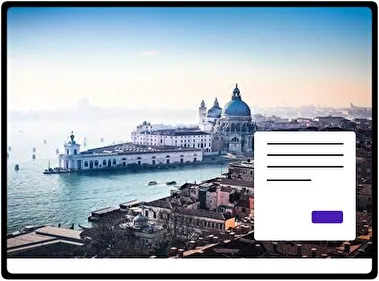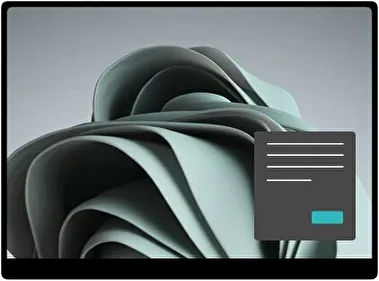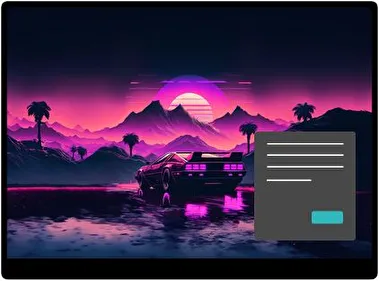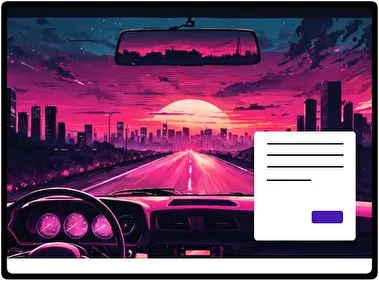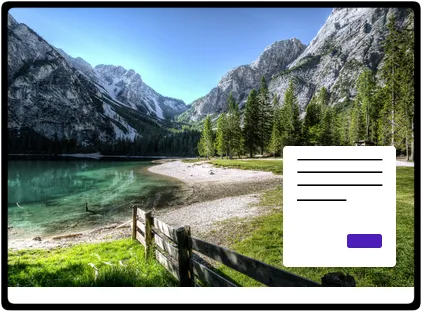Skull is a bold Windows theme that uses striking Skull images to create a dark and mysterious atmosphere. The first background features a glowing teal Skull that looks haunting. The second image shows a colorful, gritty Skull and crossbones design. The collection overall is very edgy and artistic, perfect for those who like dark themes. This theme turns your desktop into an exciting and artistic space.
- File name Skull.deskthemepackWallpapers 18 imagesThemepack size 5.6 MBCompatible with Windows 10 and Windows 11
How to install:
- Download the theme, double-click to install
- Open Windows Personalization Themes Settings , select the theme to apply